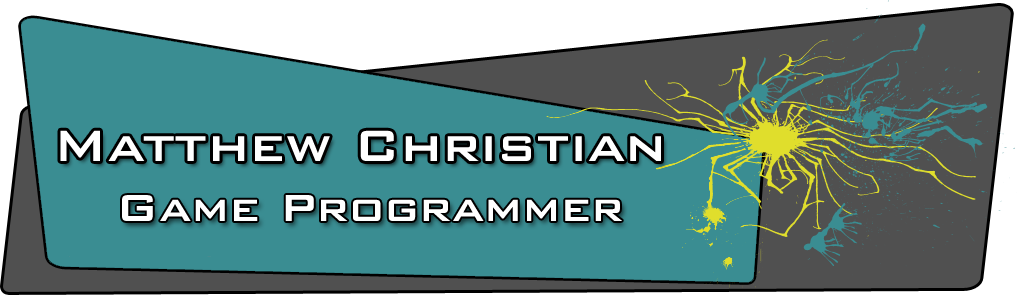XNA Development Tutorials |
|||||||||||||||||
Acclaim"As a full-time programmer and hobbyist game programmer, I want to congratulate and thank you for your excellent XNA tutorials. As you stated, it's easy simply to download, build, and run tutorials ... it's another thing to truly understand the underlying code and concepts. Your tutorials provide that kind of understanding." - Derek Felton "I got farther and understood more in 3 hours using your tutorials than I did spending 3 weeks trying to learn Orge3d. ...I think it's a natural progression to start wanting to do some games in 3D, but your tutorials were so straight-forward that I see it is just as easy to do 2D games with. In essence XNA gives you the best of both worlds." - Eric McConnell "Great tutorials which are easy to follow and leave enough room for practice." - Dennis Mijer |
|||||||||||||||||
|
|||||||||||||||||